I just changed the battery on my Mid-2014 Macbook Pro Retina 13''
I just changed my 13’’ MacBook Pro Mid-2014’s battery. Its not easy, but not as hard as I initially thought. The trick is to remove the adhesive with some dental floss or fishing line. Fishing line is actually better because it is made up of a single nylon filament and will be more robust than the dental floss, which tends to break more easily.
The video tutorial on YouTube
I followed this video for the step by step disassembly and battery replacement.
The old battery

Before and after
I went from a 1000+ cycle battery to a new one, and it shows. Not only I got 2 more hours battery life (it is expected to increase after the first recharge cycles), but I am also more confident traveling with this laptop.
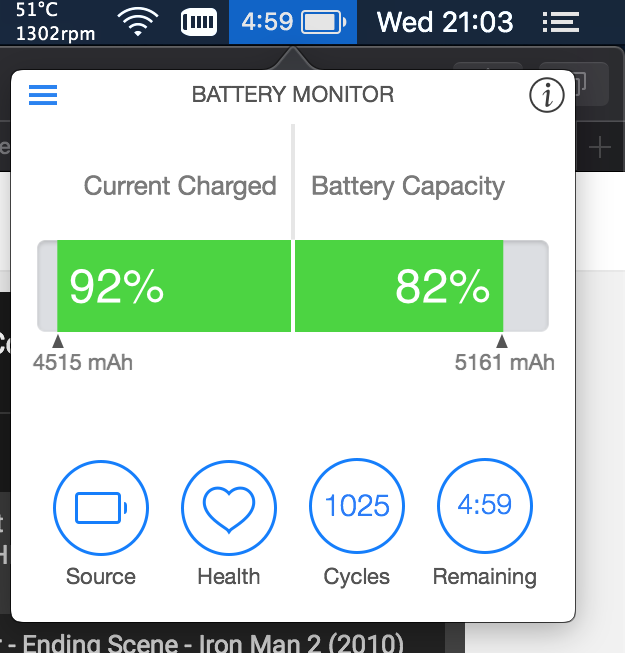
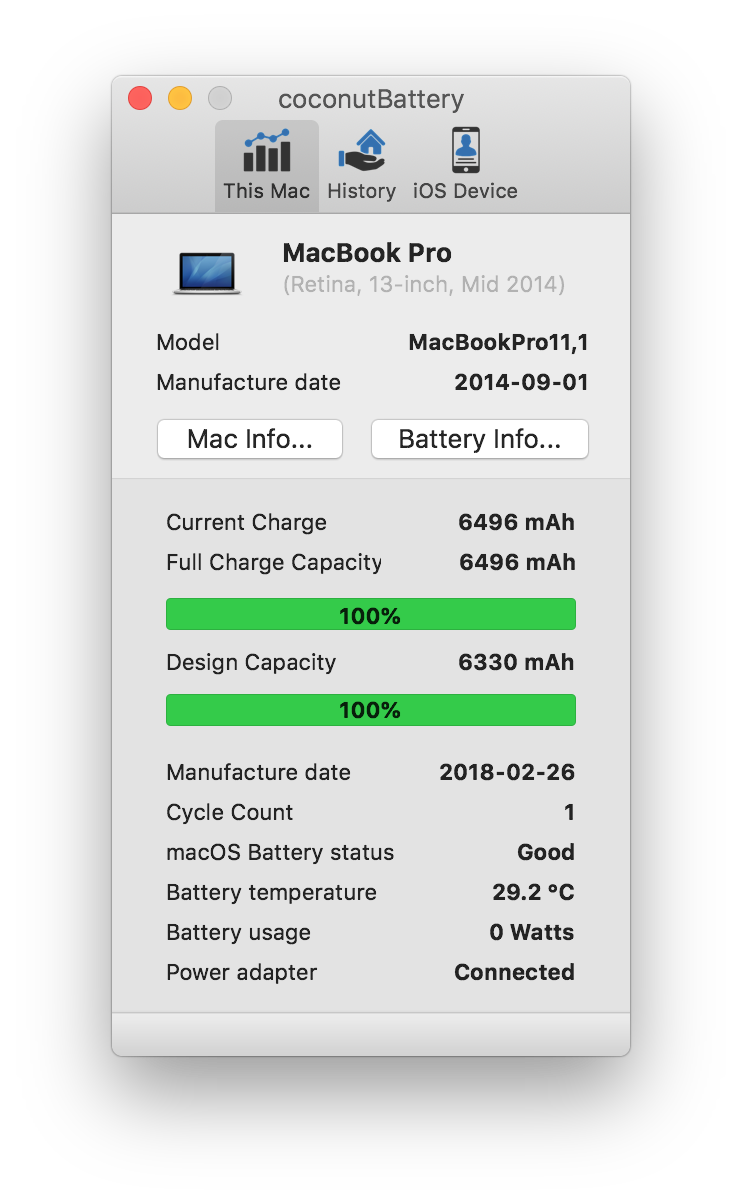
Final note
A worn out battery (1000+ cycles) runs the risk of swelling and becoming unusable. This can happen suddenly (it did, on my old 2008 MacBook Pro). If you are far from home it can be a difficult situation as the laptop will be rendered unusable and you will not have easy access to assistance.