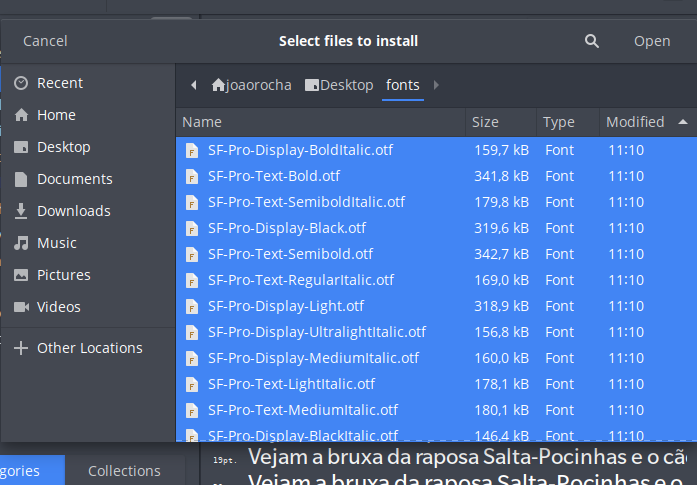Using find and xargs to deep find files in a directory tree and copy them
I was looking for an easy way to install a lot of fonts in Ubuntu. By the way, I discovered a great GitHub repository with many interesting ones here!
The issue is, when you download them you have a folder structure, and some fonts are deeper in it than others. Let’s use xargs to find them all and put them in a single folder shall we? xargs is a unix command that allows you to take the results of another command (one per line) and call another command n times, one per line, injecting the line value as an argument. Pretty useful in everyday life.
The command:
1
find . -name "*.ttf" | xargs -I{} cp {} ~/Desktop/fonts
First, we find all files with a ttf extension. You can repeat this for otf, etc. Then, we pipe the result (which is a list of paths of each font file relative to the current dir) into xargs, to run cp for each one.
The trick here is the -I{} flag of xargs. You set it up to tell xargs that somewhere in the command that comes after there will be an argument, and its position will be wherever the {} will be.
So, if we have an output like this in the result of the find operation:
1
2
3
4
5
6
7
(base) joaorocha@LenovoT420:~/Downloads/fonts-master$ find . | grep ttf
./Avenir Next/500 Medium/avenir-next-medium.ttf
./Avenir Next/700 Bold/avenir-next-bold.ttf
./Avenir Next/400 Regular/avenir-next-regular.ttf
./Avenir Next/600 Demi/avenir-next-demi.ttf
./Open Sans/OpenSans-BoldItalic.ttf
./Open Sans/OpenSans-LightItalic.ttf
It will be the same as running:
1
2
3
cp ./Avenir Next/500 Medium/avenir-next-medium.ttf ~/Desktop/fonts
cp ./Avenir Next/500 Medium/avenir-next-medium.ttf ~/Desktop/fonts
# etc...
After you copied all fonts into a single directory, just open Font Manager, go to the folder, press Ctrl+A and select them to install all!