Homebrew: Fix Command Line Tools installation on macOS Ventura Beta
- Install XCode Beta 14.0 from Apple’s Developer website.
- Open XCode, set path to command line tools using XCode GUI
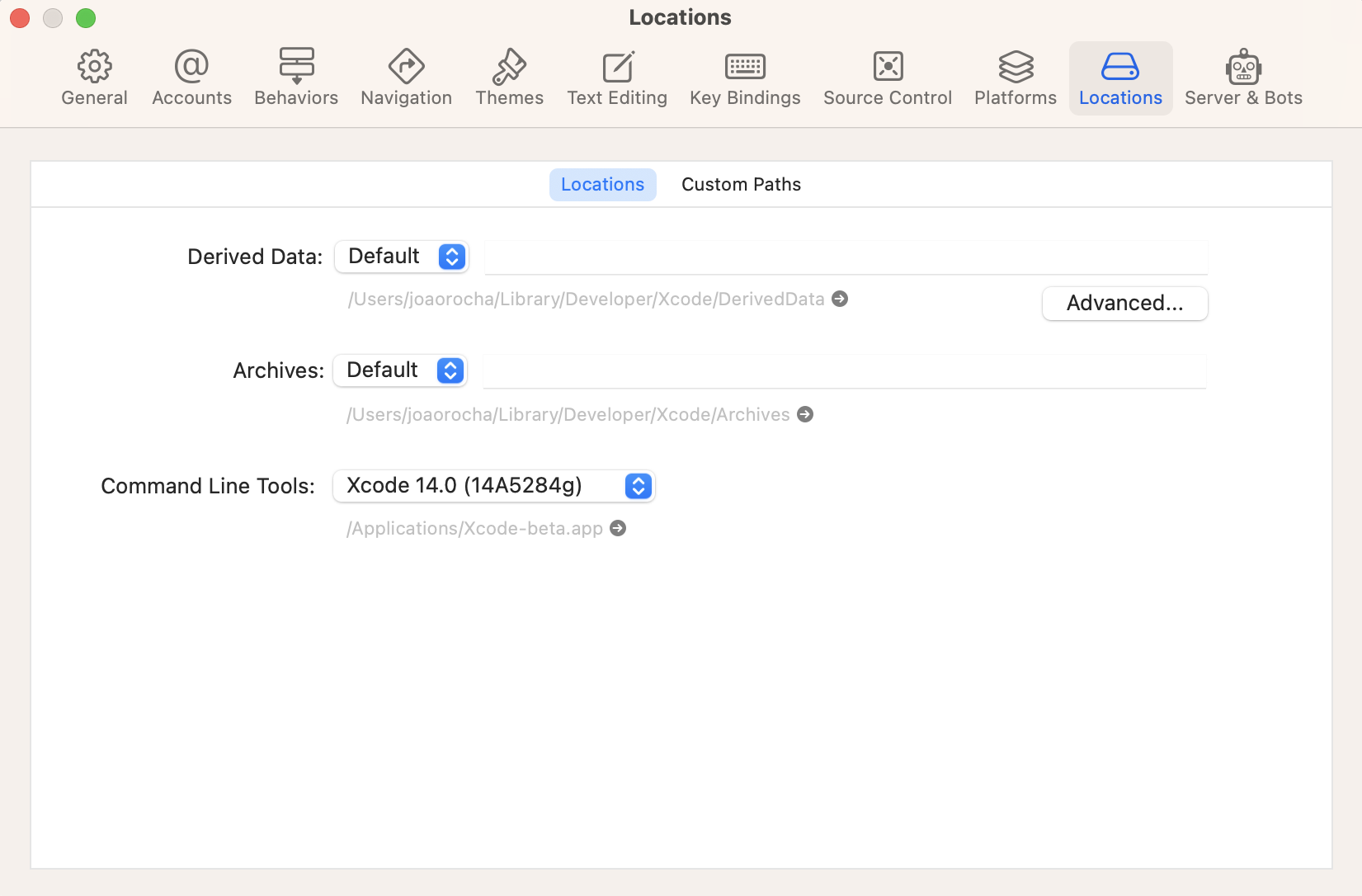
Preferences dialog in XCode 14.0 - Setting up the Command Line Tools home
- Download the homebrew install script, disable check for command line tools
1
curl -fsSL https://raw.githubusercontent.com/Homebrew/install/HEAD/install.sh > install.sh
Open install.sh, and replace
1
2
3
should_install_command_line_tools() {
-----
}
with
1
2
3
should_install_command_line_tools() {
return false;
}
- Homebrew will stop complaining and casks will install now:

Modifying the homebrew install script not to install Commandline Tools
Comments
Post comment