Improvising a fan from a PC power supply and a computer fan
These days have been blistering hot, so I had to improvise a fan with some hardware I had at home. Here I am using a Corsair AX860 Power Supply and a 120mm Corsair ML120 fan that I had lying around.
 Computer fan hooked up to a power supply!
Computer fan hooked up to a power supply!
Bill of materials
- An ATX PC Power Supply
- A PC fan (I am using a 120mm one)
- A 3-pin fan extension cable
- Short piece of wire
- Electrical tape
Procedure
-
Cut a short (e.g. 4cm) piece of wire and stript the ends.
 A short piece of wire with ends stripped
A short piece of wire with ends stripped -
Using a knife or boxcutter, cut the edge of the female end of the 3-pin fan extension cable so that it can fit into the 4-pin PWM male header of the fan.
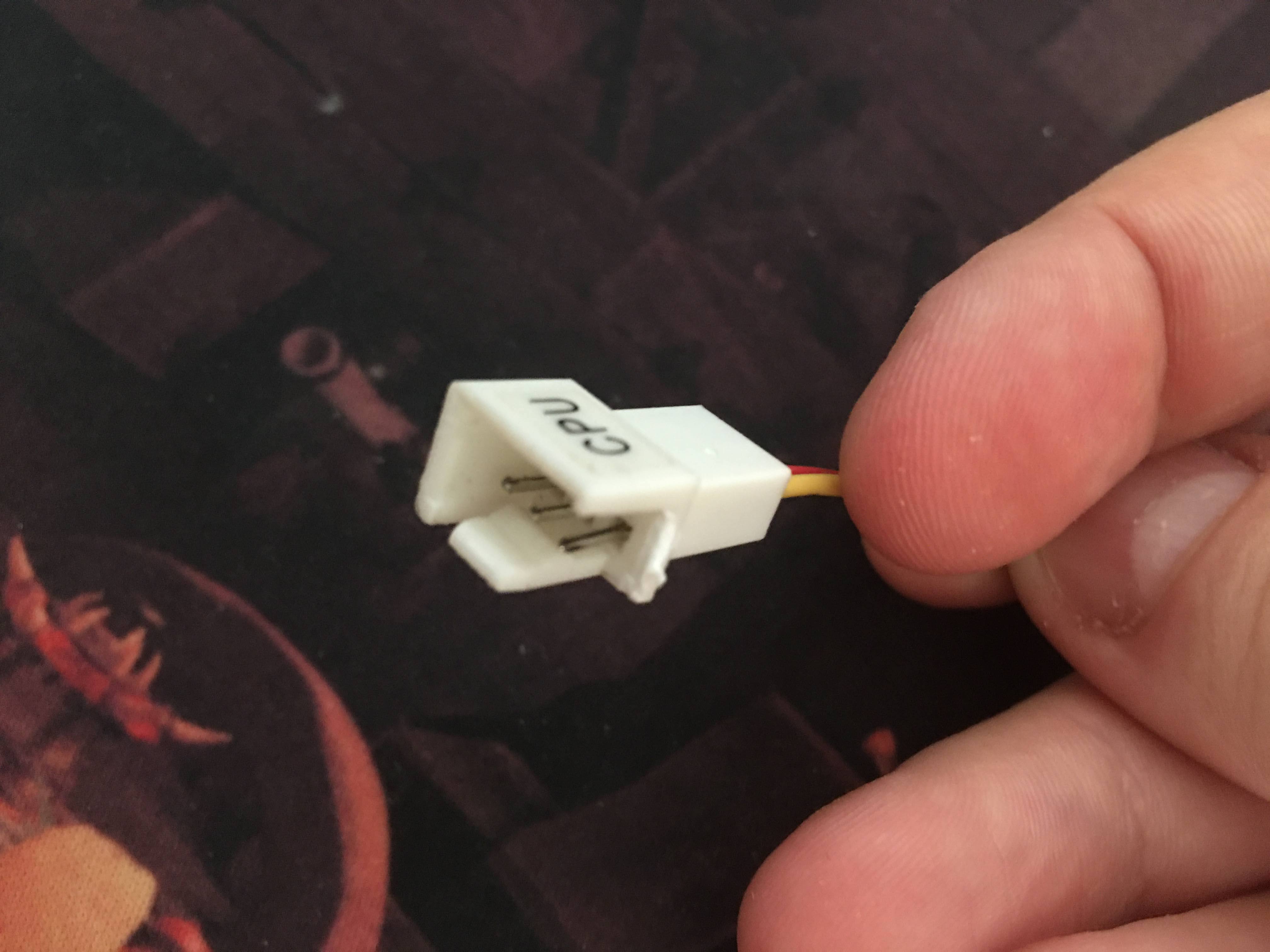 3-pin extension with one of the sides removed
3-pin extension with one of the sides removed -
Unpin the red and yellow wires from the male connector of the fan extension. You can use a needle to press against the visible metal on the back of the connector and gently pull the wires out.
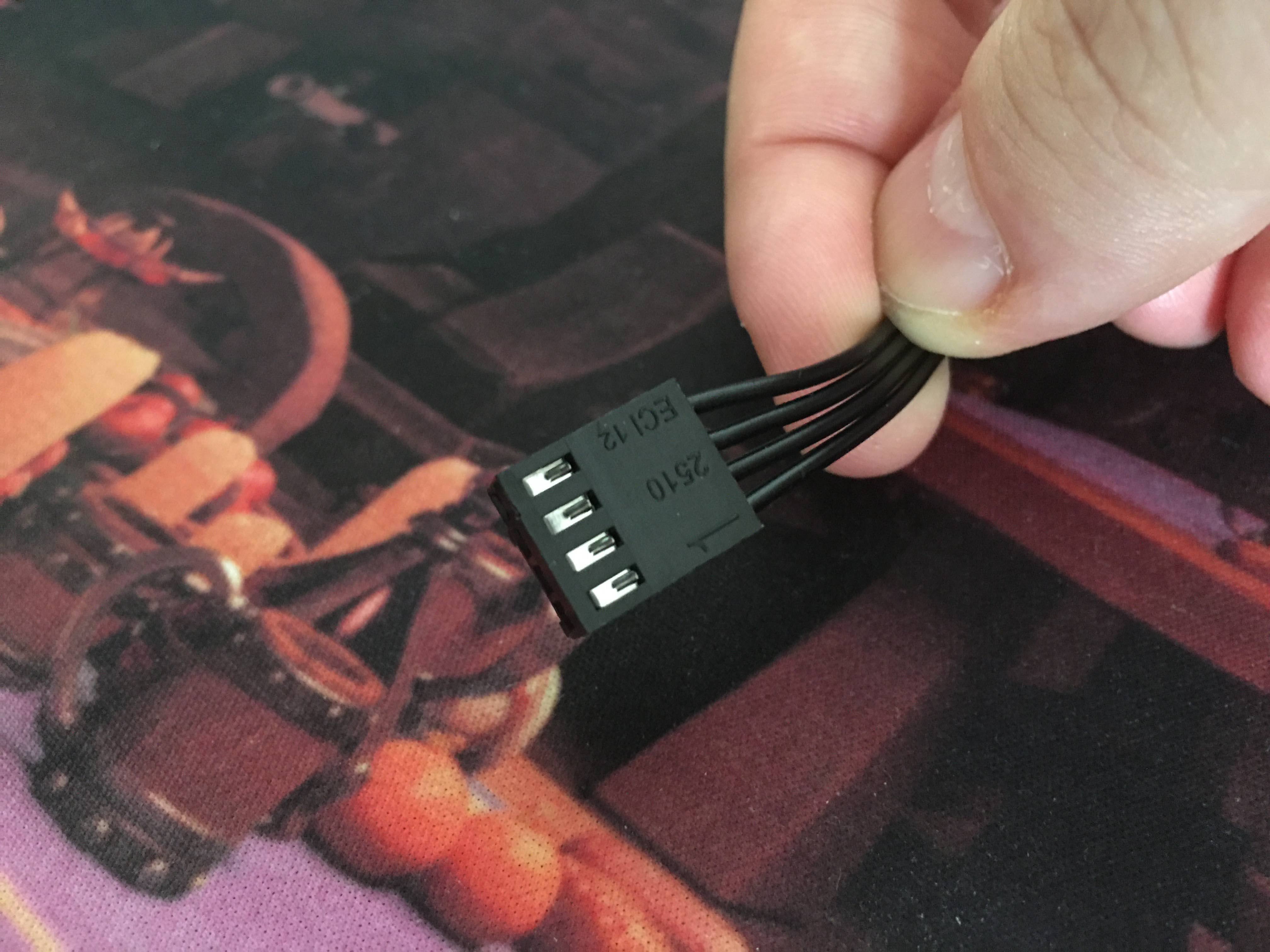 Male fan header connector pins. Press with a needle to unpin each cable
Male fan header connector pins. Press with a needle to unpin each cable -
Insert the short piece of wire into the 24-pin ATX cable of the PSU, as shown in the diagram below.
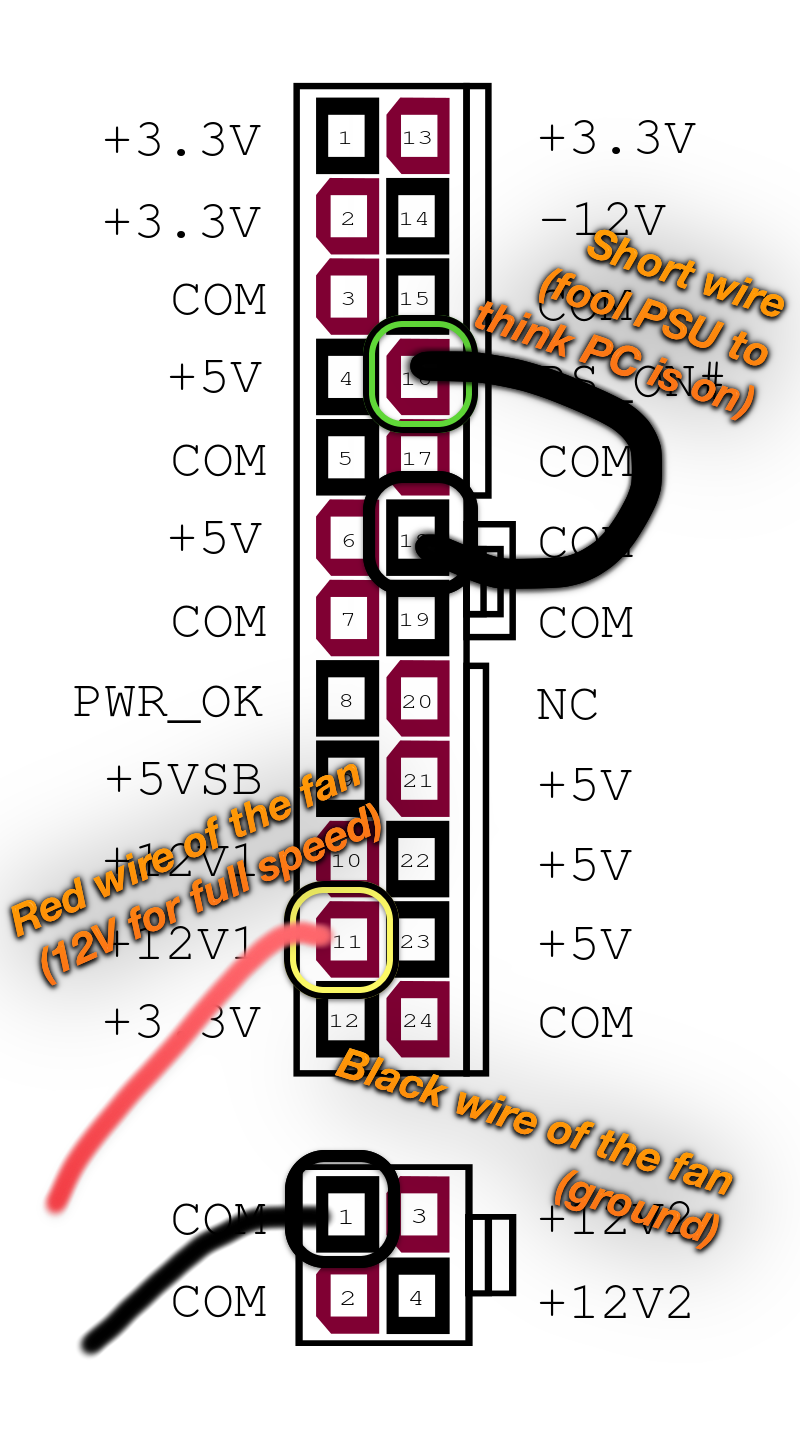 Electrical connections on the ATX PSU. Image based on this one: click
Electrical connections on the ATX PSU. Image based on this one: click -
Insert the red wire of the fan extension into a +12V hole of the 24-pin plug. Any hole marked as +12V1 or +12V2 in the diagram will work.
-
Insert the black wire of the fan extension Any hole marked as COM in the diagram will work.
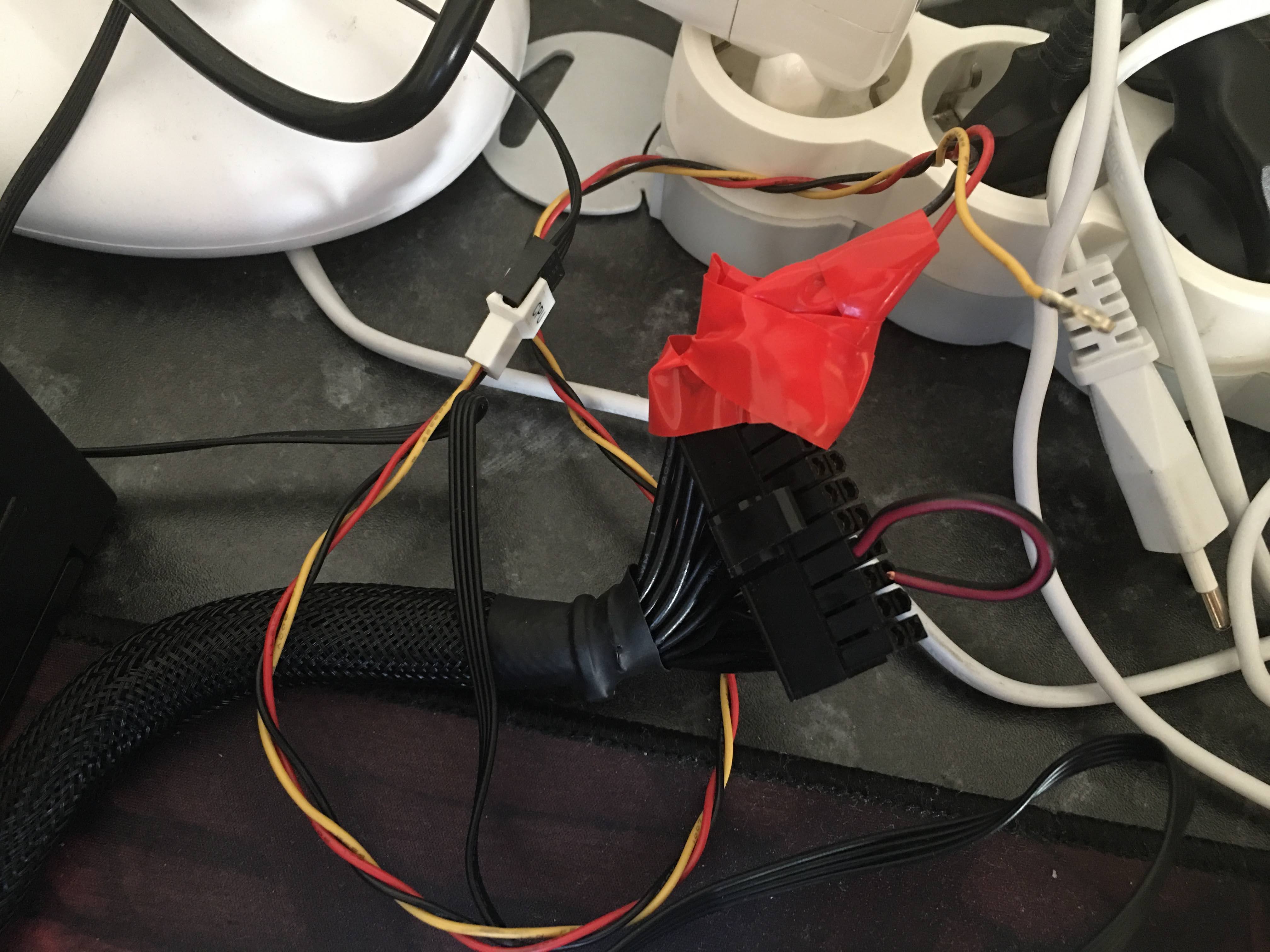 Finished connections
Finished connections -
Connect the male plug of the fan to the female end of the extension.
-
Turn on the PSU. The fan should start up immediately.
-
If everything is ok, isolate the ends of the fan extension and stick them to the 24-pin cable holes so that it holds in place and protects you from shocks.
 Do not forget to isolate the pins connected to the PSU, especially the 12V-GND ones of the fan!
Do not forget to isolate the pins connected to the PSU, especially the 12V-GND ones of the fan!